How Can We Help?
How to make a money transfer
To transfer money to your recipient, you must have an adequate amount in your eWallet. If your eWallet balance is insufficient, you need to perform a conversion operation first, i.e. sell or buy a required currency.
Once the conversion part is completed and your eWallet balance has been credited with the required currency, click on Payments (top bar menu) and then click on the New payment button.

Then select the currency, insert the payment amount, select a Recipient from the saved recipient’s list, and insert the Reason and Reference. If your recipient details haven’t been created and saved previously, click on the Recipients tab (top bar menu), click on +Add new banner, and complete the recipient details into the information form, then click on the Save button.

You can also import payments from a file by uploading a completed template file.

Firstly, please click on the button 
Then, download the template file and populate it with the payment details. Now, you can upload your file.