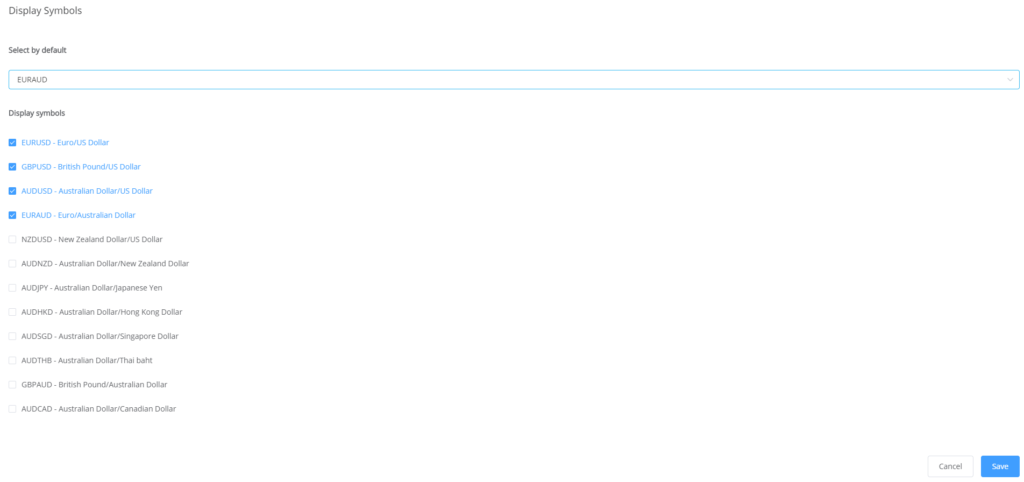How Can We Help?
Currency pairs
The list of available currency pairs can be adjusted by adding or removing the required pair.
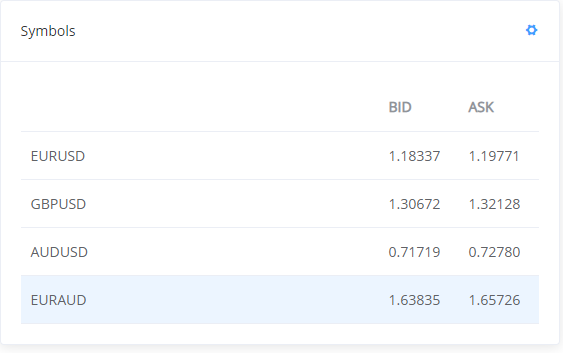
To adjust the list of available currency pairs, click on the blue spanner icon ![]() located at the top right corner of the Symbols module.
located at the top right corner of the Symbols module.
A new window where you can select or deselect pairs will appear. Only selected pairs will be displayed on the Main Screen. You can also select a default currency pair for the New Order window.