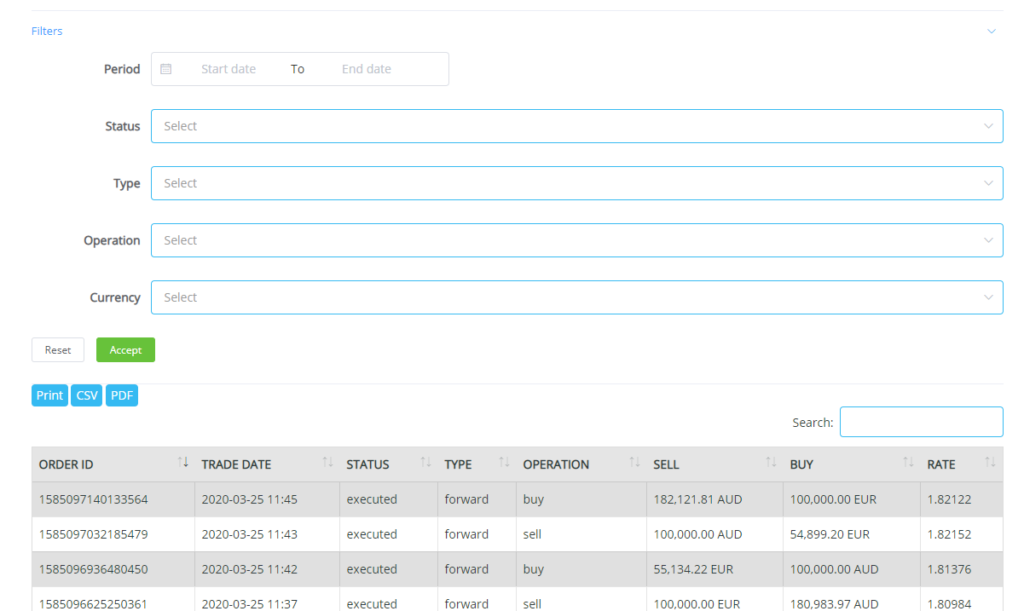How Can We Help?
Transactions
Transactions can be monitored at the lower section of the Main Screen.
The list will highlight the most recent orders that you’ve executed.

If you want to conduct further analysis, click on the Transactions tab at the top bar menu and proceed to the Transactions page, where you can set filters and generate reports.

Transaction records can be sorted by applying filters. Transaction Reports are available for printing and saving in PDF or CSV formats.